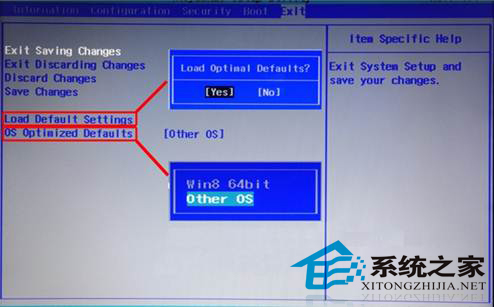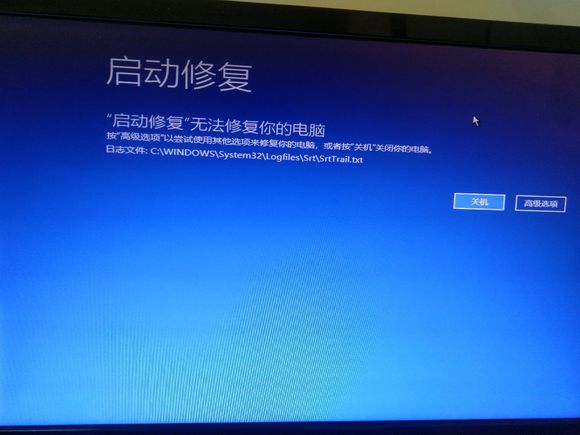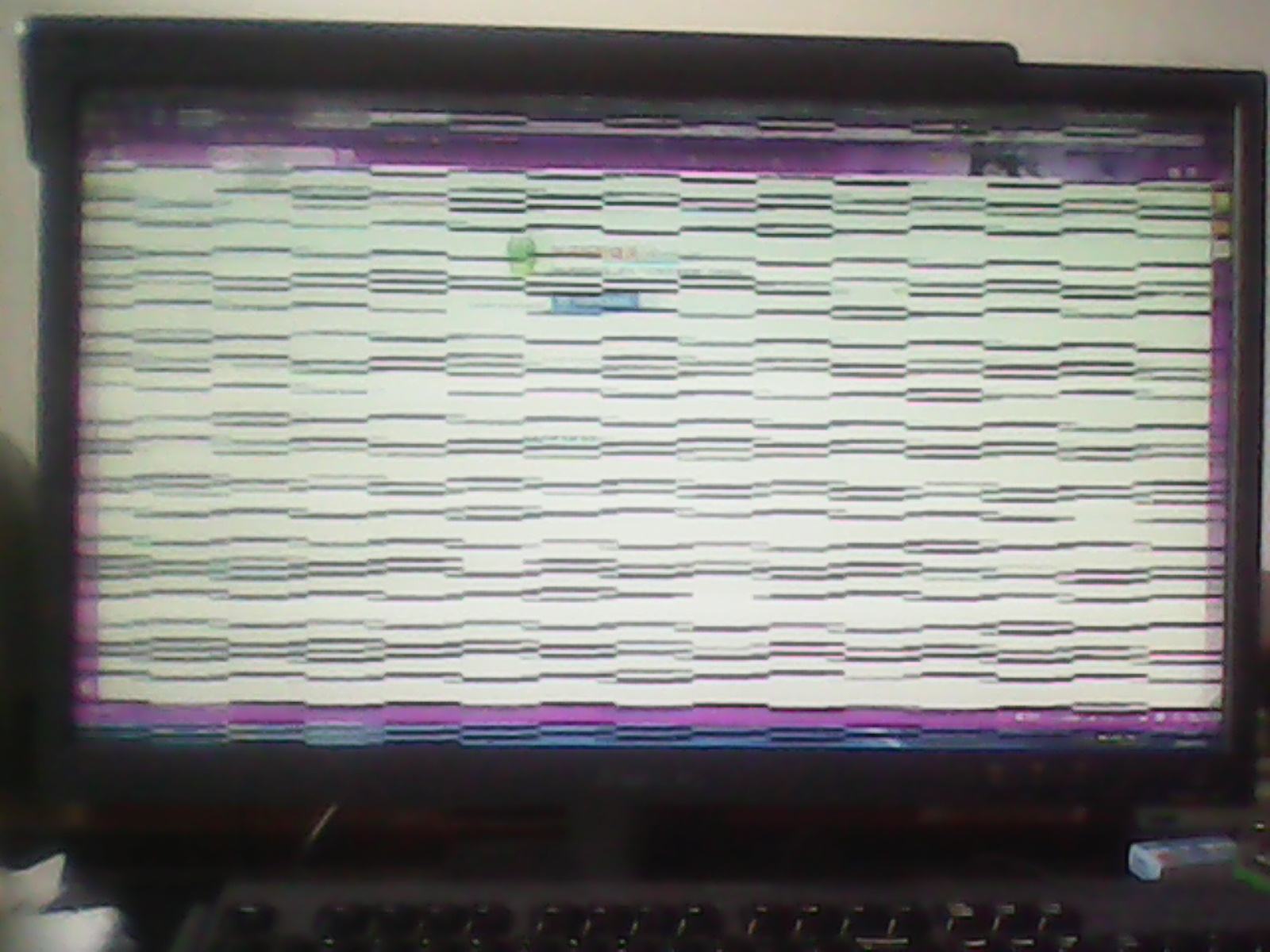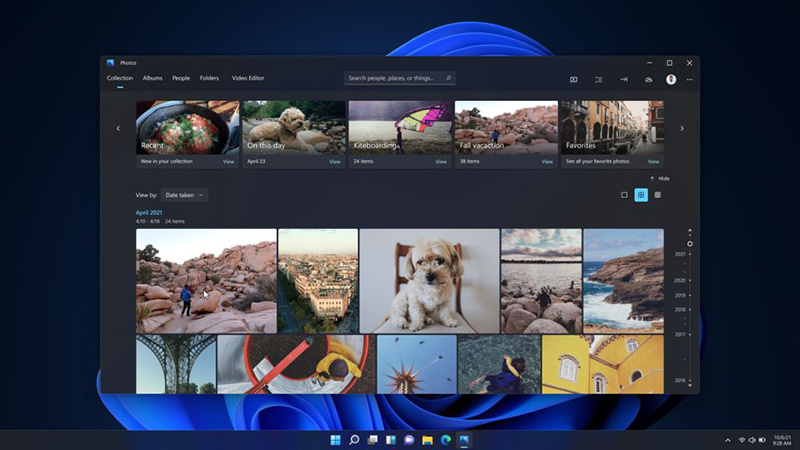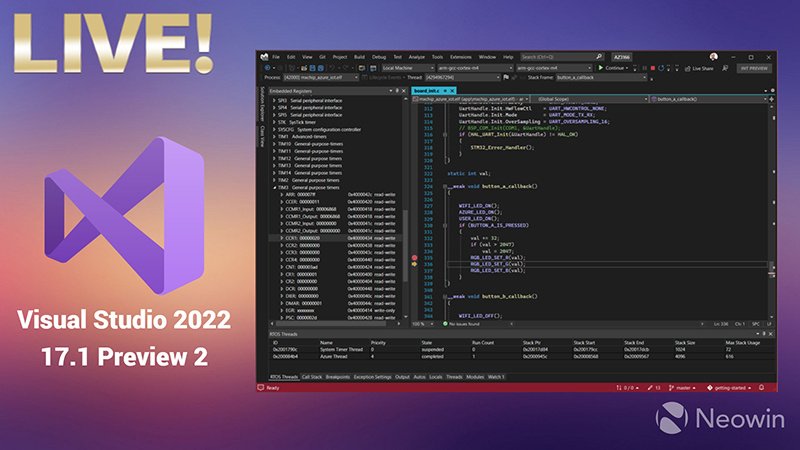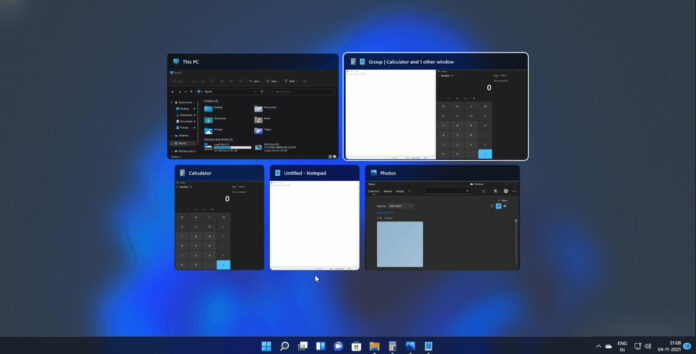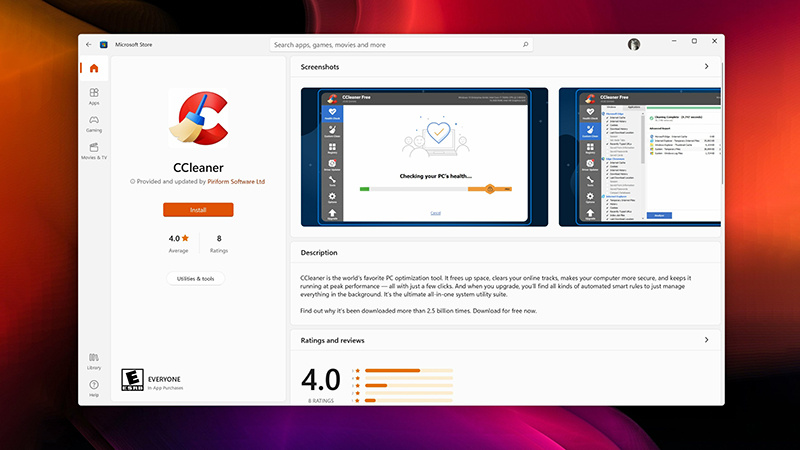大家都知道,笔记本电池的大小关系到电脑使用时间的长短,使用时间越长,电池的损害越大,电脑续航的时间也就越短。当你在工作时,突然没电那就糟糕了。那我们在哪里可以看到笔记本电池的容量大小呢?下面小编来给大家讲讲吧。
怎样查看笔记本电池容量
下载鲁大师软件并安装完成,打开鲁大师。

在鲁大师的界面中,点击硬件测试。

显示电脑配置信息,我们在左侧栏找到电池信息并点击进去。

这时来到了电池的详细信息,能够看到容量为45000mWh,还能查看电池的损耗情况百分之2。

以上就是查看笔记本电池容量的操作方法。