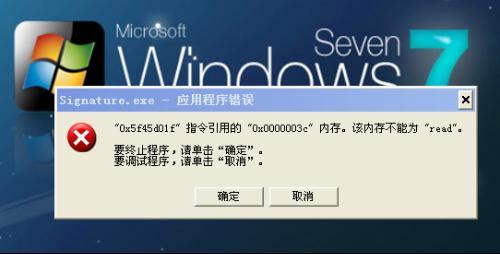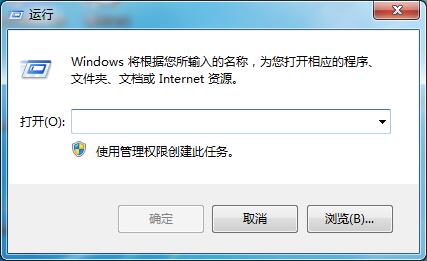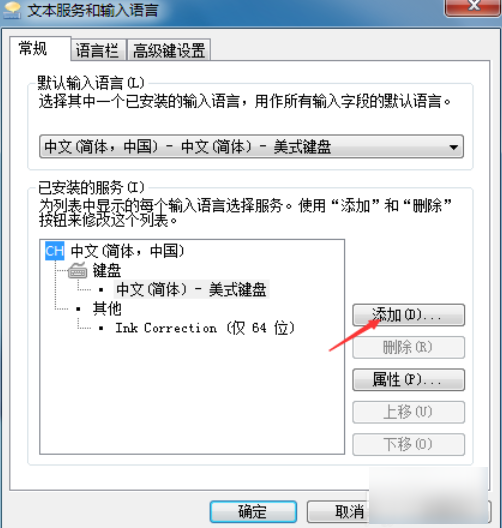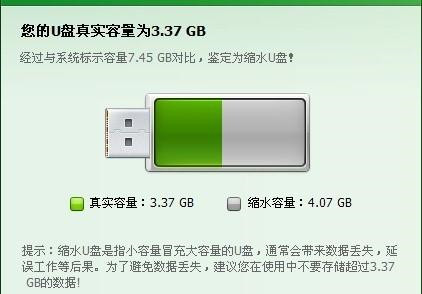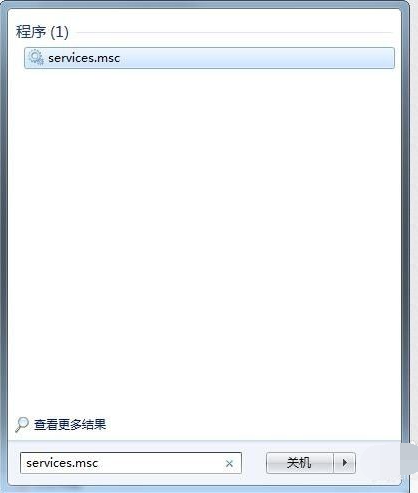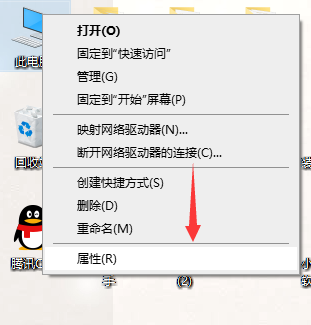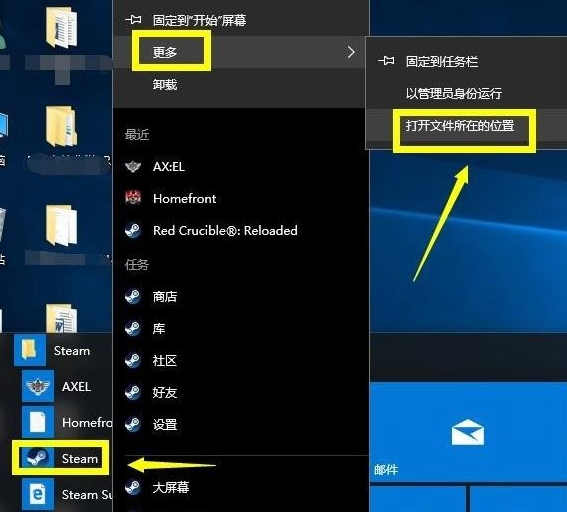Office2019是微软最新的Office套件,微软没有提供安装镜像,并且不支持在Win7系统下安装,所以有非常多的用户询问Win7可以安装office2019吗,其实是没有问题的,但是要用特殊的方法在Win7中安装Office2019,下面小编提供一下Win7系统下安装Office2019方法。还可以自己选择安装的组件,非常方便,同时也提供了激活方法。

Win7下安装Office2019安装方法如下:
1、下载Office Tool这款工具,打开软件之后,先选择部署,打不开的朋友下载安装一下:.Net Framework 4.6.2微软官方版(离线安装包) (如果是win7的话,Win10不用安装)。
2、打开之后,我们选择Office专业增强版2019-批量版,然后勾选你要安装的组件,小编只选择安装三套件,右侧安装方式选择在线安装、安装模块默认Office tool plus。点击开始部署;(注,通道选择半年通道即可)。
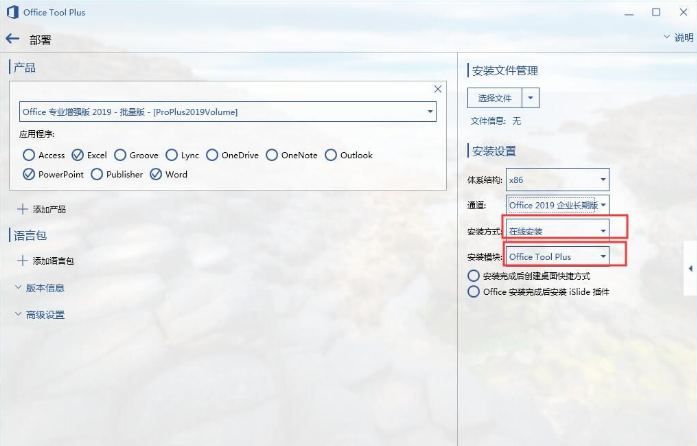
3、弹出你是否准备好安装Office确认,点是。
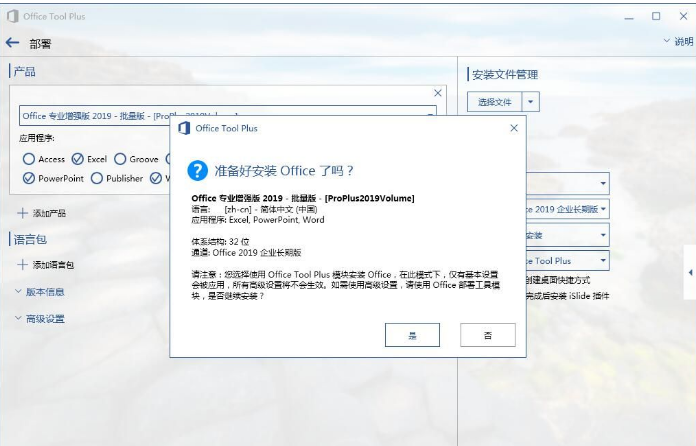
4、开始下载并安装Office2019专业增强版。
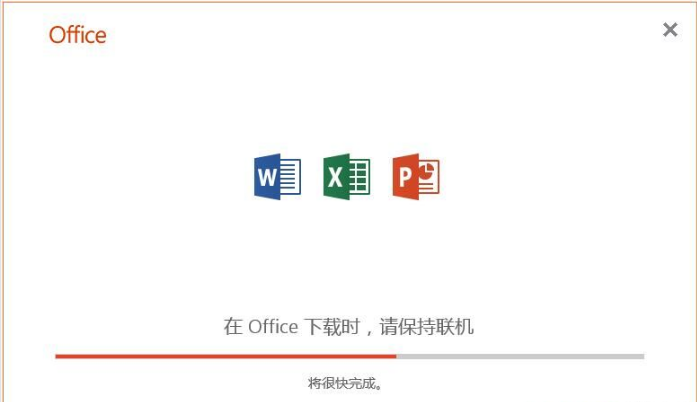
5、到这里就安装完成。
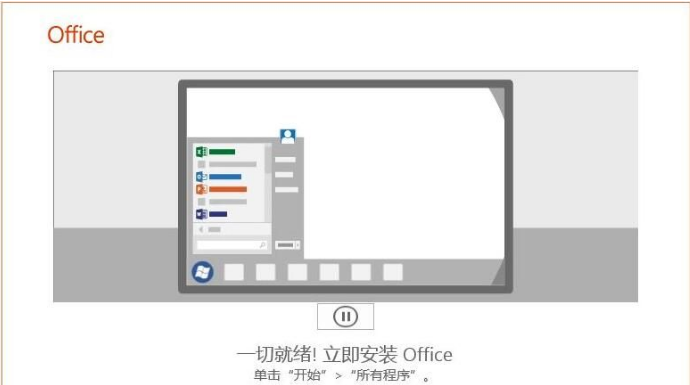
6、打开Office2019软件,接下来就只剩下激活了。

7、安装完成是没有激活的,大家可在本站下载激活工具激活一下即可。